F.A.Q
Laptop Adapter FAQ1: How can I find the right laptop adapter for my notebook?
A: The power adapter is guaranteed to work with your laptop when you see your adapter's OEM part number (printed on the adapter label) or laptop model number in our compatible list. The list might be incomplete because it is difficult to collect all information at one time. If you are not sure of your choice, please type the part number and model number as special comment in our shipping form at the time of checkout. We will ship you the correct adapter based on your input.
Laptop Adapter FAQ2: My original laptop AC adapter has different output voltage and amperage from yours, does your replacement adapter really work?
A: Sure, we guarantee our replacement adapter work with your laptop or netbook if your adapter part number or laptop model number is included in our compatible list. Our adapter has +/- 1 voltage allowance. For example, our 19V adapter automatically switches its output voltage to 18.5V, 19V, 19.5V, or 20V accordingly when it is plugged in. It will be no problem if the output current (A - Amperage) of your original adapter is smaller than ours. For example, our 90W adapter (19V x 4.73A) can replace your genuine 65W (19V x 3.42A) or 75W (19V x 3.95A) adapter without any problems as long as they have same output voltage and connector tip. For tip size and shape, you can put your mouse on the adapter picture in product page to get a close-up image and read the details. Higher power adapter has no impact on your laptop because the laptop drawsbsas as many amps and watts as it needs while the adapter just provides as much power as the laptop draws.
1. Question: Which power supply best for HP Pavilion DV7-1135nr?
I tried checking the HP site and found 3-4 AC adapters that put out 65 watts. Anybody have knowledge on which one will work with my laptop?
Answer: Match your power brick by looking at the Watts. 3 power adaptors are for the Different sized batteries that you can purchase. The largest Battery 9 cell or 12 cell would get the biggest WATT AC Brick 100WATT. The Smaller 4 cell or 6 cell gets the Smallest Power Brick 60WATT.
Look into your battery Size - Number of Cells and Power brick Watts, it should also tell you the Voltage 19Volts must match also.
DV7-1135nr
Part Number - 463553-002, PPP012H-SAC Smart power adapter (90-watt) - 100-240VAC input, 50-60Hz, 1.5A - 19VDC ouput,
4.74A - Requires separate 3-wire power cord with C5 connector -
Does NOT include dongle for use with older, non-Smart compatible notebook PC's
Click here: HP Pavilion dv7 Laptop AC Adapter, All HP laptop ac adpater models
2. How do I know whether the battery is compatible or not?
A2: Please check the model number, Volts and Amperes. You need to cross check with your laptop manual or you older laptop battery to make sure that voltage rating is the same. In case if you're using batteries of different voltage, then it can cause very serious damage to your laptop.
3: How many cells in the battery?
A3: Normally the capacity of one cell is 3.6V~3.7V*2000~2200 mAh.
If a battery is 10.8 V, 4400 mAh, we can calculate it in this way:
(10.8V / 3.6 A )*(4400 mAh / 2200 mAh)=3*2=6 cells
4: How to preserve the life of the battery?
A4: If you make your battery HP OmniBook 6100 battery plugged into the power supply, most of the time it will actually degrade the battery and it won't hold a charge when you do need it. It's better to use your laptop without the power supply until it is completely drained.
5: What's the features of HP COMPAQ Business Notebook 8510p adapter?
A5: External 90W HP Smart AC adapter, HP Fast Charge, Output: 19V, Output Current: 4.74A. Adapter is UL And International Safety Organization Approved To Ensure That The Design And Construction Meet Safety Standards. Not All Aftermarket Adapters Are Safety Approved!
6: How to choosing the right AC/DC adapter?
A6: Before you buy any AC/DC laptop adapter, please make sure the AC/DC laptop adapter will give you the correct voltage and suitable current output.
To find out the voltage & current, turn your laptop over and look for a label, sticker or writing which shows the voltage and current, it should look something like the examples below. The voltage figure will have a "V" after the number i.e 19V and the current will have a "A" or "mA". i.e 3.15A, 950mA. You can also find these shown in a similar fashion on the original AC adapter if you have it. In the examples below the voltage & current has been marked with a red ring.
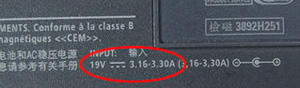 |
|
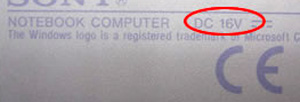 |
|
 |
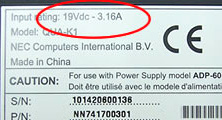 |
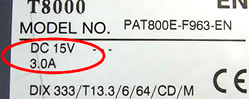 |
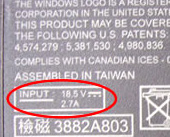 |
7: Is there any danger in leaving a laptop on 24 hours a day?
A7: As long as it's in a well ventilated area, there's no danger. At least, no more danger than there would be if you left your desktop computer on all day. The danger to laptops is overheating. Because all the hardware is in such cramped quarters, it tends to get very hot. The bottom gets hot, so be careful where you put it. You may even want to put it on something raised so the air can get to the bottom. If you leave a laptop on blankets or a bed, it will often overheat because the insulation of the material is keeping the heat in. A tip that may help you when you're transporting your laptop is to take out the battery to ensure that you don't accidentally leave the laptop on.
| New Arrival | Our Products | Company Information |
|
Copyright © 2009 - 2025 www.power-charger.co.uk

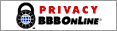




Adapter, Battery, Charger







