Bluetooth Headset Wireless Headphone Earbuds Earphones Touch Control

Product Id: BLUE-HEAD-003
Item condition: A brand-new, unused, unopened, undamaged item.
Original price: £42.00
Sales price: £28.98
Color: White
Ships to: Worldwide
Payment: Paypal, Credit Cards processed by PayPal



(I)Instructions
1, power on and pairing
(1), Open the cover of charging case. Both earphones will AUTO-ON with a voice prompt: "POWER ON" and AUTO-PAIRING with a voice prompt: "pairing" IOS Sys tem Connection:
A window pops up indicating earphones is ready to connect, just click "Connet", and both earphones will response with a voice prompt: "CONNECTED".
Android system connection:
Enable the bluetooh pairing made on your phone device. Tap on "GLORY TWS" to connet. And the earphones will response with a voice prompt: "CONNECTED".
(2). Earphones will response with a voice prompt: "DISCONNECTED" when bluetooh signal is cut off, and shutdown 5mins later automatically.
*Note: Pairing is done by default for both ears
NOTE: If you see 2 GLORY TWS entries in available devices then the earphones are not paired correctly. Please put earphones in the charging case correctly and go back to step 1.
2. To charge earphones
- Put the earphones in the charging case correctly, charging case will start to charge automatically.
- The green indicator light flash slowly when the left earphone is charging
- The white indicator light flash slowly when the right earphone is charging
- Both left and right earphone are charging when green and white light flash altemately
- The indicator light will turn off when fully charged
(II)How to use
To charge charging case- Incoming call voice: Incoming call reminder: Incoming call + english number broadcase.
- Accept incoming call: Double click left/right earphone when incoming call.
- Hang up call: Double click left/right to end the call.
- Power off: Close the charging box in opening status, a beep signal will occur, LED light is flicker free.
- Power on: Open the charging box in closing status, a beep signal will occur.LED is flicker free.
2, The last song: Triple touch left earphone. The next song: Triple touch right earphone (a beep signal will occur when touching.)





| New Arrival | Our Products | Company Information |
|
Copyright © 2009 - 2025 www.power-charger.co.uk

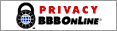




Adapter, Battery, Charger
